Quick Summary
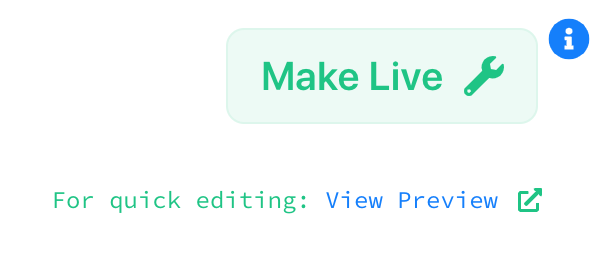
- When you click "Make Live" CourseMaker constructs your site from scratch. This takes about a minute. It is then deployed to the live URL which students will use.
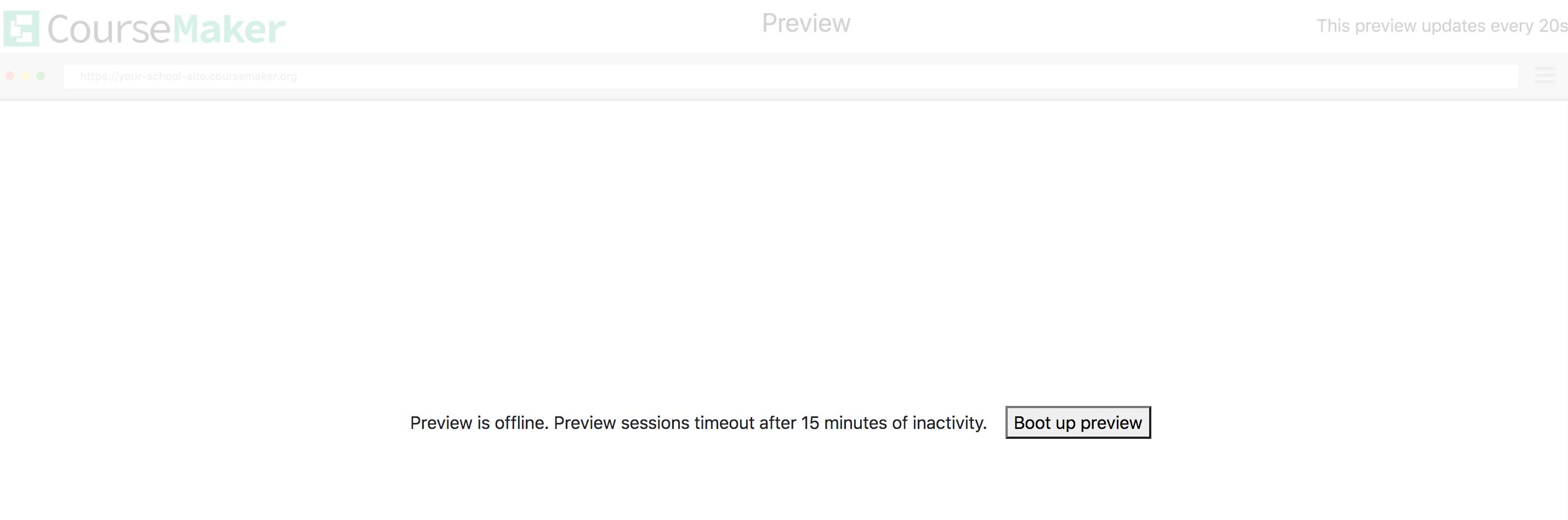
- When you click the View Preview then this takes you to a new browser tab. From here you will either need to start the preview or use an already active preview. The first time you click this it takes 2-3 minutes, but once it is created then changes you make in the coursemaker app dashboard (e.g. updating landing page text or images, adding new lectures) are reflected in the preview tab almost instantaneously (within 15 seconds) so you can see the effect of your changes without waiting long.
More Detail
CourseMaker student sites are built with a static site generator called GatsbyJS. This means that sites built with the platform are extremely performant, giving students a great experience and ranking well in Google searches. The main downside is that building the live sites does take about a minute. This is why we have the separate preview view, which allows for you to see the changes you make in your site much closer to real-time.
We're constantly working to improve the experience.